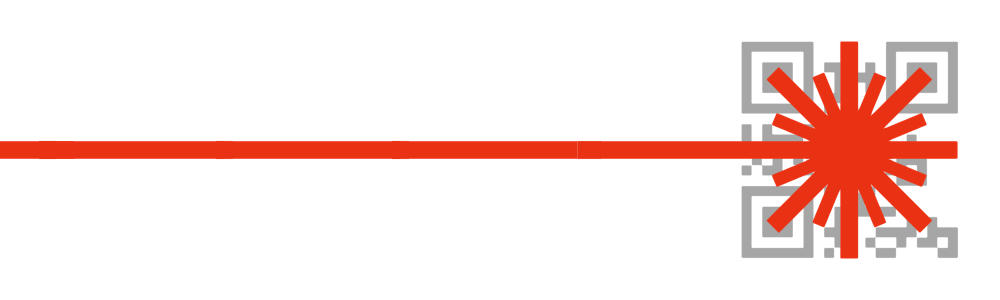QR and Data Matrix codes
A QR code is on the Laser Safety Facts label, and a QR or Data Matrix (DM) code is also on the laser itself. The code contains a webpage URL such as “LSF.ME/3R” or “LSF.ME/HH_445-2500_15_CW_4_WCK01”. For any given laser model, each code -- on the Laser Safety Facts label, and on a label attached to the laser -- should encode the same URL address.
Scanning the code with a smartphone or tablet instantly takes a person to a webpage with important safety information for that laser class, and possibly even for that exact laser model.


QR and Data Matrix codes for: LSF.ME/3R. Both are 120 pixels wide. Note that the Data Matrix code is more compact -- about half the vertical height of the QR Code. Also, Data Matrix codes use a smaller border (Quiet Zone) than QR codes; this also saves space.
Webpage encodings
There are currently four ways to encode the webpage URL that ends up in the QR or DM code. All of these methods use the all-caps short URL “LSF.ME”. As explained below, this allows for a more compact QR or DM code, compared to using a mixed-case long URL such as “www.LaserSafetyFacts.com”.
A 1-2 character Class code: This is for a generic page describing the hazards of a Class. For example, “LSF.ME/2” goes to a page describing Class 2 safety, while “LSF.ME/3R” goes to a page about Class 3R safety. There are four such pages, for Classes 2, 3R, 3B and 4. Anyone can encode a QR or DM code with one of these four addresses, since the corresponding webpages already exist.
Custom Class 4 codes: The generic Class 4 page (LSF.ME/4) is for single-wavelength lasers between 0.5 and 2 watts, with a 1 mrad divergence. For other Class 4 lasers with higher powers and/or other divergences, we can create custom pages. These are described in more detail on the About Laser Safety Facts page.
A Freeform Parameter code: This will automatically generate a specific page with information about a particular laser’s parameters (power, wavelength, etc.). For example, “LSF.ME/HH_445-2500_15_CW_4_WCK01” encodes the following: a handheld laser, 445 nanometers, 2500 milliwatts, 1.5 milliradian divergence, continuous wave, Class 4, from manufacturer code WCK (Wicked Lasers), subcode 01 (to identify particular information from that manufacturer). In the future, anyone will be able create a Freeform Parameter code as long as it follows the Freeform Parameter format. Note that at this time, the Javascript to automatically generate a page has not yet been written, so it is necessary for Laser Safety Facts to hard-code a Freeform Parameter page for you.


QR and DataMatrix codes for: LSF.ME/PR_635-900-532-700-445-500_15_CW_4
A 5-character Shortener code: This is a code, assigned by Laser Safety Facts, which redirects to a Freeform Parameter page. For example, “LSF.ME/34567” goes to the same page listed above. The advantage is that a QR or DM code can be smaller and easier-to-scan than when Freeform Parameter is used. (Codes in the 40000-49999 range are reserved for encoding Class 4 lasers as described elsewhere.)
The difference between QR and DM codes
The square QR code is more familiar and can be scanned faster than an equivalent Data Matrix code. However, it has a problem when put onto a cylindrical object such as a laser pointer. If a QR code is less than 1/3 the cylinder diameter, it can be successfully scanned. But if it is any larger, the curvature distorts the QR code so that it is difficult or impossible to scan.

Even a slight curvature such as this is too much for most smartphone and tablet apps to reliably scan.
For example, on a laser that is 1 inch in diameter, the QR code would have to be 1/3 inch or less in height. This is already pretty small -- on a fairly large laser.
To help solve this, use a rectangular Data Matrix code, such as 12 x 26 format. The height of the DM code still must be less than 1/3 the cylinder diameter. But because the information is “spread out” lengthwise, a DM code takes up less vertical space. (Of course, orient the horizontal axis of the DM code to the long axis of the laser cylinder.)
Size can be critical
On a QR or Data Matrix code, the longer the URL that is encoded, the smaller the individual data blocks get. This is why we use the short URL “LSF.ME” instead of “LASERSAFETYFACTS.COM”.
In the QR codes below, the image on the right would need to be physically larger in order for a smartphone or tablet camera to reliably scan the smaller data blocks.


Left: LSF.ME/34567
Right: www.LaserSafetyFacts.com/PR_635-900-532-700-445-500_15_CW_4
That is also why we use ALL CAPS for the URL when creating a code. Even just switching between capital and lower-case letters can add data to the QR or DM code causing it to use more data blocks.
Required Quiet Zones
Both QR and Data Matrix codes require “Quiet Zone” borders around the black blocks. For QR codes, the Quiet Zone is a minimum of four blocks wide. For Data Matrix codes, the Quiet Zone is a minimum of one block wide, although two are recommended. All LaserSafetyFacts-designed labels incorporate these Quiet Zones.


Quiet Zones are colored blue in this QR code (4 blocks wide) and Data Matrix code (1 block wide)
Position of QR code on Laser Safety Facts label
The stacked words “Laser Safety Facts” and the QR code are a visual “logo” that help define the Laser Safety Facts label. For consistency, the QR code’s dots are the same height as the words. The right side of the QR code’s Quiet Zone (e.g., the outer border) is even with the end of the black bars.


No matter how sparse or dense the QR code is, the black area is always even with the top and bottom of the text (green lines), and the Quiet Zone’s outer border (blue rectangle) is even with the black bars.
Black-on-white vs. white-on-black
The best colors for QR and Data Matrix codes are black blocks on a white background. This provides the highest contrast for readers, so it is the standard for LaserSafetyFacts labels.
For labels put on a laser, it is permissible to invert the colors. This may look better on a dark-colored laser. However, be aware that some code reading apps may not be able to read inverted colors.


Inverted colors may look nice on a black background, but some code reading apps may not be able to read them
Go to the top